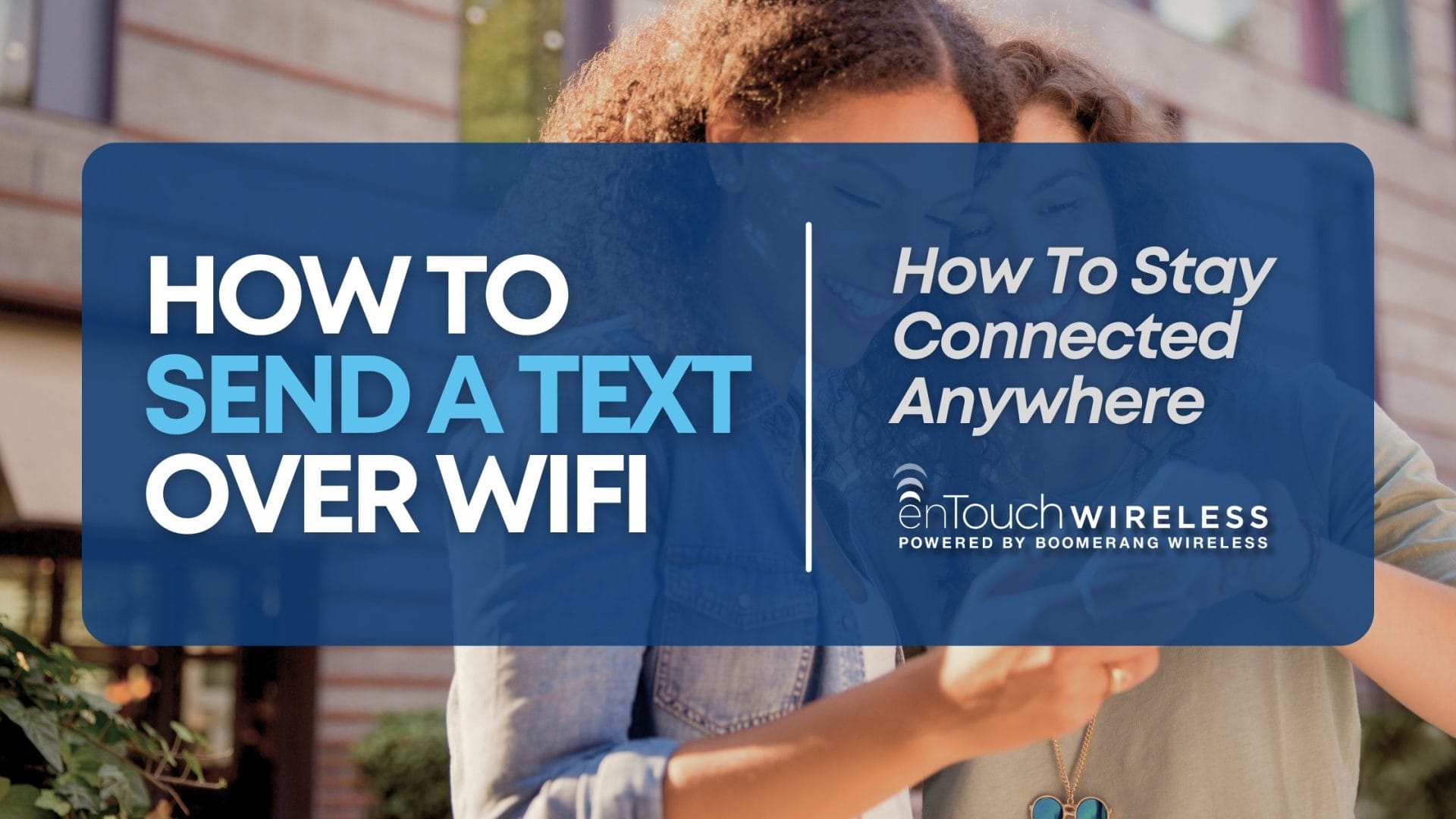We live in a hyper-connected world where staying online and connected is a necessity. However, traditional SMS messaging doesn’t always cut it due to the cost and limited cellular connection in certain areas. So, how do you stay connected regardless of the network quality? WiFi texting.
In this article, we’llinter break down the need-to-know about WiFi texting. You’ll learn how to send text over WiFi no matter where you are — and without needing to pay your cell service provider. Let’s get into it.
The Rising Popularity of WiFi Texting: Why More People Are Switching
SMS has become a go-to method of communication for personal or business use. We use it to stay in contact with loved ones, coworkers, and clients. And businesses rely on it for marketing, customer service, and two-factor authentication.
As great as SMS is, it typically relies on cell reception, which can sometimes be slow or unavailable. Plus, SMS charges are on a per-message basis, which can quickly add up.
With the introduction of WiFi texting, users have found an alternative that addresses the most significant drawbacks of SMS texting. WiFi texting is independent of cellular networks, flexible, and best of all, it’s free!
Benefits of Texting Over WiFi
It’s human nature to want to stick with what we know. And depending on your age, you’ve quite possibly been using data to text for decades. Making a change might seem intimidating, but there are some key reasons to switch to WiFi texting.
- Cost reduction: Your network service provider charges no extra fee for sending texts over WiFi, whether locally or internationally. This bypasses the need for cell towers and cellular connections, sending the message directly over the internet.
- Privacy: The security of WiFi messages depends on the app. Apps with end-to-end encryption (like WhatsApp or Signal) protect your privacy, while others may be more vulnerable. SMS sent over mobile networks is generally less secure and lacks this encryption.
- Reliability: Traditional SMS is heavily dependent on a strong mobile network connection. So, when cellular connection is poor, texts are delayed in transmission, making them slow and unreliable. However, WiFi connections are more stable than cellular connections, so messages sent over WiFi are delivered promptly.
- Flexibility: WiFi is available at nearly every public place( e.g., airports, hotels, and restaurants), making it easy to send and receive texts online. WiFi is usually available as an alternative in areas or buildings with weak or no cellular connection.
Send Texts Over WiFi on Any Device
Free online text messaging isn’t restricted to any particular type of mobile device. However, each device — whether iPhone or Android — has specific methods and instructions for sending text over WiFi. Let’s explore some of them.
WiFi Texting on iPhones
iPhones have a built-in messaging app known as iMessage. Through iMessage, iPhone users can exchange text messages over the internet without a cellular connection. Here’s how to send texts over WiFi on your iPhone:
- Open the iMessage app.
- Tap the “Compose” button and select the intended recipient of your message.
- Type your message and hit the “Send” arrow button.
- If the recipient uses an iPhone, your text will be sent over WiFi and appear as a blue bubble in the messaging thread.
- The message will be sent over a cellular network if the recipient is not an iPhone user. Charges will apply from your network provider, and the message will appear as a green bubble in the messaging thread.
WiFi Texting on Android Phones
To send texts over WiFi on an Android phone, first make sure your device supports WiFi texting and calling. Not all Android devices have the WiFi texting and calling function, so you may have to turn to a third-party app if your phone doesn’t have the feature.
Here’s how to send text messages over Wifi Android:
- On your Android phone, open “Settings” and select “Wireless and Networks.”
- Search for the WiFi texting or calling option. The location of this function may differ between devices.
- After selecting the WiFi network you want to use for texting, toggle the option next to “Text Message (SMS)” to “ON.“
Note: To send messages over WiFi with an Android phone, both devices involved in the transmission have to be connected to a WiFi network. The devices also have to support WiFi texting and calling.
WiFi Texting Using VoIP Services
VoIP (Voice over Internet Protocol) service allows users to send and receive texts online with the help of SMS service providers like enTouch Wireless. It bridges the gap between WiFi texting and traditional SMS because while texts are sent over WiFi, they can be received over a cellular network.
Besides, anyone can use VoIP services regardless of device type or mobile network. It also allows multimedia messaging (pictures, videos, and audio clips) and bulk messaging (messages to multiple people at once) and provides messaging tools to help you promote your business. However, some SMS service providers charge a subscription and setup fee to use VoIP services.
Here’s how to send text over WiFi via VoIP:
- Select an SMS service provider that offers VoIP texting.
- Connect to mobile network providers through your service provider. This ensures that all texts you send using the platform reach their intended recipients through their mobile network providers.
- Compose your message and click “Send.” Your text will be sent over a WiFi connection.
Texting With a Free WiFi Messaging App
Third-party messaging apps allow users to send SMS through WiFi connections. Many also offer calls, multimedia sharing, business plans, and messaging options for business owners. Here are some of the most popular free WiFi messaging apps:
- WhatsApp: WhatsApp is the most popular messaging app in the world, with over 2 billion users in 180+ countries. Signing up requires a phone number, but all messages sent and received on the platform are free of charge. WhatsApp also offers paid plans and features for business owners, like automated messaging, branded messages, and message analytics.
- Facebook Messenger: Initially a Facebook feature, Facebook Messenger is now a standalone app. It allows users to send texts over WiFi, have voice and video calls, share files, and even play games with other users.
- Telegram: In addition to multimedia texting and calls over WiFi, Telegram offers users channels, secret conversations, file sharing and storage, and more. The app’s premium version offers features like advanced privacy settings, voice-to-text conversion, and real-time chat and channel translation.
- Viber: Viber, like WhatsApp, requires a phone number to sign up. The app allows users to send and receive texts over WiFi, share videos and photos, and make voice and video calls. It also provides business messaging options and plans.
- WeChat: China’s leading free WiFi texting app with over 1 billion active users. It offers users unique features, including location sharing, video conferencing, live streaming, mobile payment, and video games.
Note: All the apps above require both the text sender and recipient to use the same app. Messages can’t be sent across platforms.
Common Problems and Fixes
WiFi texting is great, but it’s not without its hitches. Below are some challenges you may face while texting over WiFi:
- Unstable WiFi connections: Sending messages over an unstable WiFi network delays or stops message transmission. If you experience disconnection or sluggish Internet connection while texting, check your network’s stability and consider switching to a more stable network.
- Device compatibility issues: Not all devices have the WiFi texting function. If you can’t use WiFi to text on your native SMS messaging app, try using a third-party messaging app. You can also upgrade your device to one compatible with WiFi texting.
- Outdated apps: If your messaging app is outdated, you may have trouble sending texts over WiFi. Update the app to the latest version to continue texting.
- Software conflicts: If your messaging app isn’t properly configured to your WiFi network, you’ll experience delays and interruptions while texting. Ensure your messaging app is correctly configured for internet use, and contact your network provider to know if they offer or support WiFi calling/texting.
Stay Connected and Save With enTouch Wireless
WiFi texting is excellent for personal and business use. It allows you to send messages online without relying on cellular networks — and at no cost!
Ready to experience the wonders of WiFi texting? Let enTouch Wireless help you. Our affordable LifeLine plans give you unlimited texting access with reliable service to stay connected without breaking the bank. Choose enTouch, choose quality and ease at affordable prices!
FAQs
Can you send SMS over WiFi?
Yes, you can send SMS over WiFi. All you need is a WiFi-enabled device and a messaging app that supports WiFi texting. Sending SMS texts over WiFi doesn’t attract additional costs from your network provider.
Does it cost money to text someone in another country on WiFi?
No, texting someone in another country on WiFi doesn’t cost money. WiFi texting is free, regardless of the recipient’s location.
How can I receive SMS over WiFi (Android)?
If you’re looking for how to receive sms over WiFi on Android, ensure that the sender sends their SMS over WiFi. Then, enable WiFi texting on your device to receive the message.